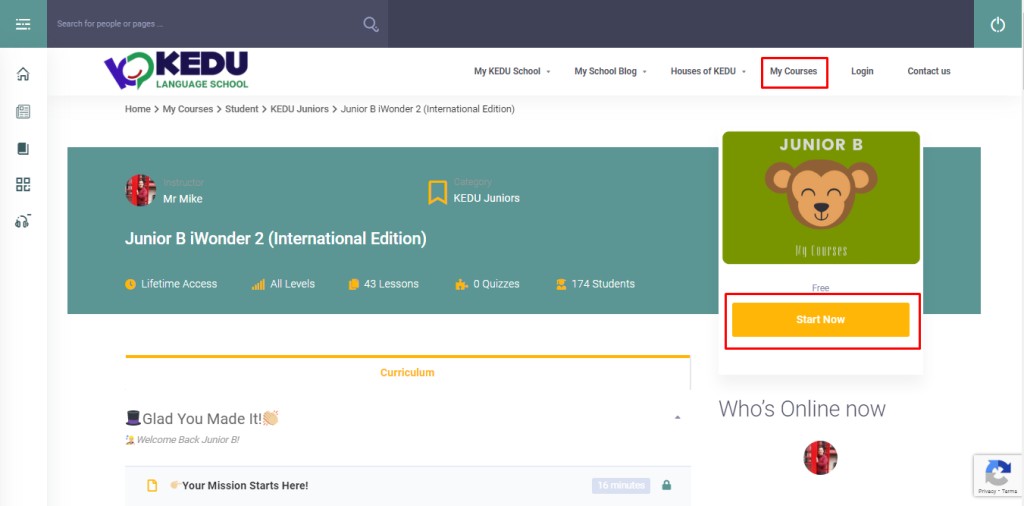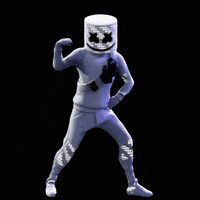-
-
-
-
The first time you use My Courses you have to enrol in the course. Go to My Courses, choose your course (ex. Senior A) and then click ‘Start now’. That way the wordlist will open!!!
-
-
You can download the iWonder AR Application for Android and iPhone for the iWonder books this year! Download from Google play or App store. To activate enter the LAST 6 digits of your ISBN at the back of the book and that’s it. Open the app and scan the page to listen to Rolo say the words and watch a video from the book.
-
-
- Load More Posts
Students Gradebook
My Courses
You do not have access to view this page.
My friends




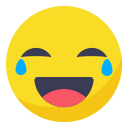


 feeling Excited
feeling Excited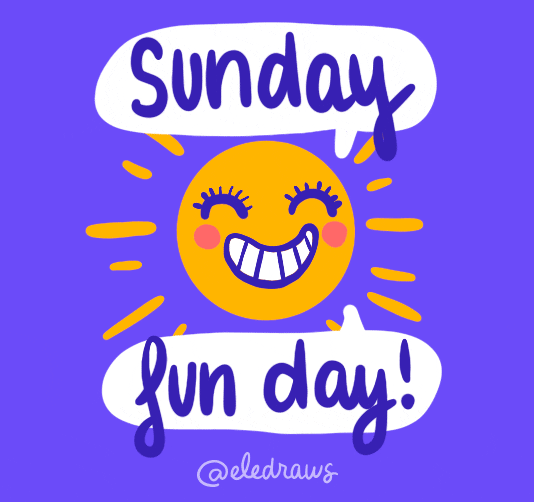
 feeling Happy
feeling Happy